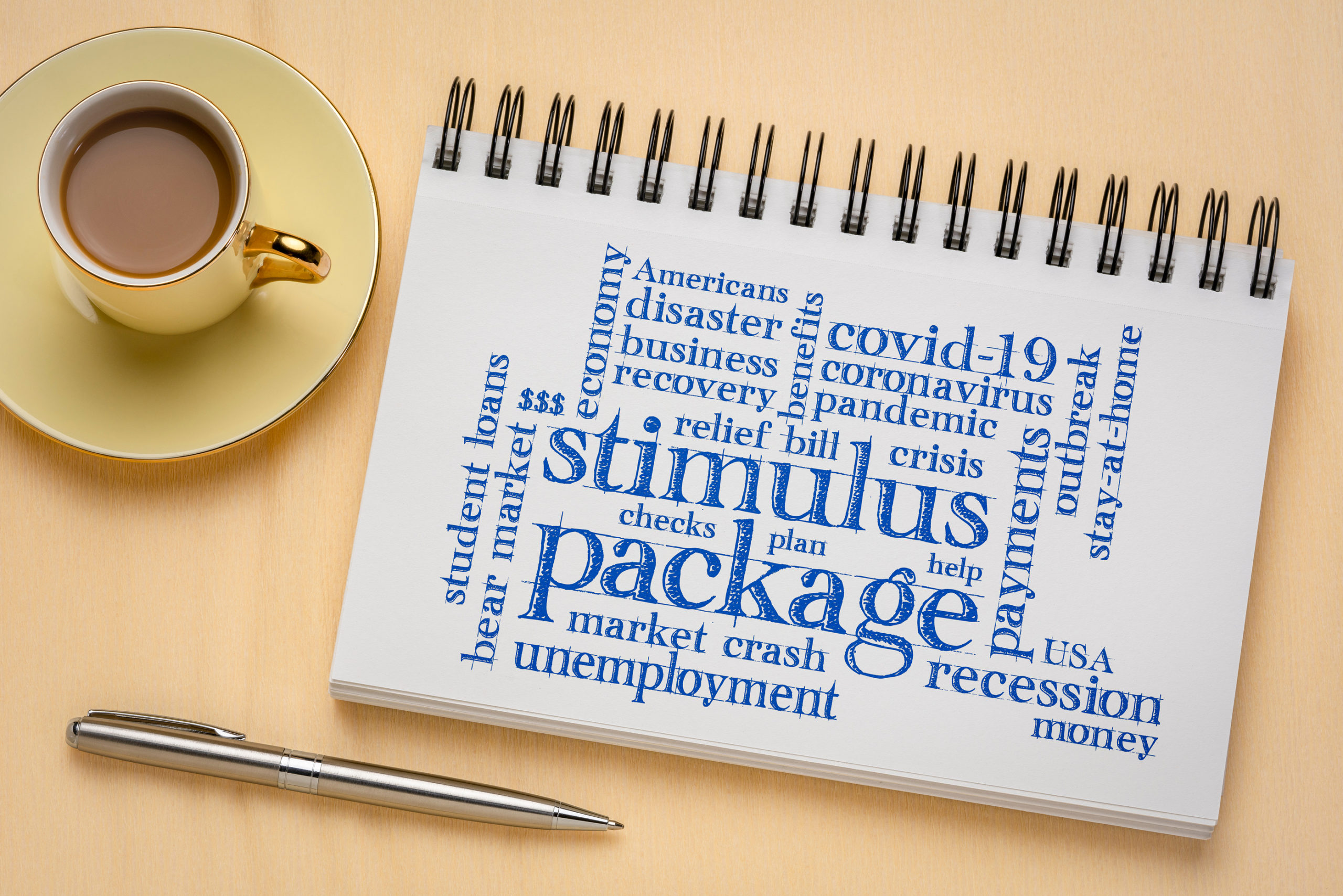
One thing that the COVID-19 pandemic has revealed is just how much life as we know it can suddenly change. Another lesson has been the importance of a cloud-based technology structure to keep a business resilient in the face of those drastic changes.
Businesses in the Lake Okeechobee area and throughout the country were caught off guard back in March when stay-at-home orders began being issued nationwide.
Solutions like Microsoft 365, VoIP phone systems, and remote connection technology have all been invaluable to keeping companies running while employees are working from home.
Those businesses that had already incorporated mobility and remote work capabilities into their infrastructure were much more prepared to keep operations running virtually from employee homes that those that hadn’t.
How did your technology infrastructure hold up?
Did you find yourself rushing to purchase cloud subscriptions for software that you normally used offline? How did you handle data security for your employees working remotely?
75% of surveyed small businesses do not have a disaster recovery plan in place.
Most taxpayers received a stimulus payment from the government in response to the pandemic. And those small businesses that were lucky, were able to get coronavirus-related forgivable small business loans.
A smart way to ensure your business is prepared for the next pandemic (or other major crisis or natural disaster) is to invest some of that cash into your technology infrastructure with future-proofing in mind.
Technologies to Help Your Business Weather the Next Crisis
If this pandemic has taught us anything, it’s that a crisis can strike at any time. Having a technology infrastructure that’s flexible and resilient can make all the difference in whether not a business can survive.
When you’re deciding what to do with that COVID-19 stimulus money, here are several smart investments that can improve your productivity and efficiency today and make your company more resilient in the future.
Keep Remote Connections Encrypted with VPN
A fairly low-cost technology, but one that can significantly improve network security is a virtual private network (VPN).
One problem that companies faced when having to send their employees home to work, is that all their business data was now shared across less secure home networks and more susceptible to hacking.
36% of organizations have suffered a security incident due to an unsecure remote employee.
Purchasing a business VPN plan can protect your employee internet connections no matter what type of network they use (even unsecure public Wi-Fi). This is a smart strategy for both remote workers and those who are mobile and on the road.
Cohesive Cloud Infrastructure
Now is the perfect time to review your cloud infrastructure and see if it’s serving you well.
Do you use one cohesive platform that has multiple inter-connected apps (like G Suite or Microsoft 365)? Or do you use multiple cloud services that don’t really integrate?
Doing a cloud solutions review can help you:
- Lower costs by removing unneeded app subscriptions
- Improve productivity by integrating and automating applications
- Ensure your team has a way to connect and communicate from anywhere
- Give you needed cloud capabilities, so your business is ready to be run from any location(s)
Cloud-based VoIP Phone System
If you are still using a landline phone system, then your business is not completely future-proofed.
Not being able to answer your business lines easily or having to use clunky forwarding workarounds are both things that can drag down your business operations when they need to move offsite.
Not only is VoIP significantly less expensive than landline PBX systems, they offer multiple features (company directory, automated assistant, etc.) that improve call handling. Using a VoIP phone system also allows you to have your team work from anywhere without skipping a beat when it comes to your communications.
Remote, Device-based Managed Services
How protected are your employee computers when they’re not at the office? Are updates being done regularly? Are they being monitored for malware and viruses?
Remote managed IT services can ensure the computers and laptops used to access your business data are properly maintained and secured, whether they’re in your office, at an employee’s home, or being taken along while traveling.
All-Encompassing Backup Solution
It’s vital to backup all data for your organization, no matter where it’s stored. This includes data contained in cloud platforms, such as Dropbox or Microsoft 365.
With the cloud being the key enabler of a future-proof business, it’s important to invest in an all-encompassing backup and recovery solution that includes data stored on individual devices, servers, and in cloud platforms.
Get a Handle on Your Device Management
Companies have multiple devices that can access their business data, including computer workstations, laptops, tablets, and mobile devices.
It’s hard enough to keep track of device security and data access when the office is open as usual. It’s even harder when everyone is working remotely, and devices are spread out over large areas.
Device/endpoint management applications (like Microsoft Intune) can help you get a handle on device access to data and give you the ability to do things like push security updates or remotely lock lost devices all from one central control panel.
This type of app provides much needed transparency to improve data security and reduce administration time for business systems.
Create a Resilient Business with Help from Cris’s Tech Repair!
We can help you with a strategic review of your technology that looks at both cost savings and future resiliency in the face of any upcoming crisis.
Contact us to today to schedule a technology consultation at 561-985-4961 or through our website.
