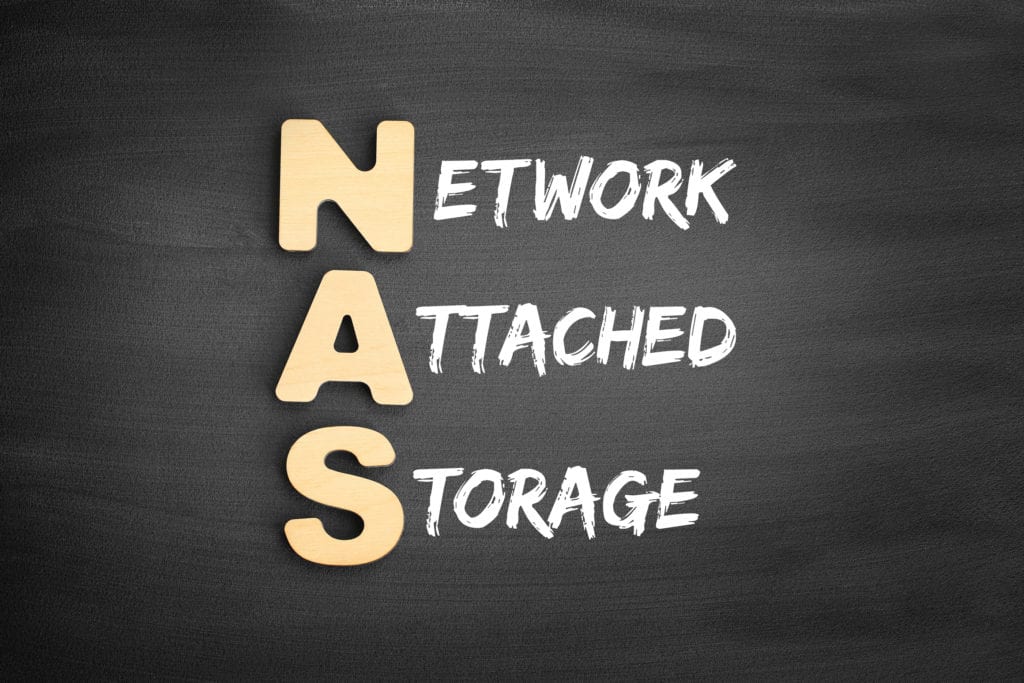
One of the main hubs of an office is the system used to store and share a company’s digital assets. Without a central file storage system, it can be impossible to know which file version on which computer is the most recent and employees can be left having to email files back and forth.
When deciding on the most efficient technology solutions for your Lake Okeechobee office, there are two systems to consider that both have the capability of offering centralized storage of files for user access, editing and sharing.
These two options are:
- Network-Attached Storage (NAS)
- File Server
Which of the two options is the best for your business and is the most cost effective?
We’ll compare each of them below, including costs and capabilities.
NAS vs File Server
First, let’s go over the main difference between an NAS device and a standard file server.
NAS is connected to your Local Area Network via a LAN and is typically smaller and less powerful than a standard file server, but it’s much lower in price and can perform many of the same functions.
NAS has less capability to have as many 3rd party software options installed, and is primarily for file storage, access, and sharing. It will come with its own native software for certain activities, such as printing and remote access.
A file server can connect via your LAN or through a wireless internet connection.
It’s designed to host 3rd party software as well as files, allowing companies to run custom on-premises software from the server. It required more ongoing maintenance and administration.
Price Differences
While there is a distinct capability difference between NAS and a file server when it comes to how powerful it is, there is also a pretty steep price difference.
A small business file server can average $3,000 to $4,000, where a NAS device can cost less than a quarter of that price.
So, if your business is mainly in need of a way to store and share files, then NAS is significantly less expensive and more cost efficient.
Wireless vs Lan Connection
NAS attaches through a LAN, meaning it requires an ethernet cable or ethernet switch to connect to other devices on the network.
A file server can also connect to your wireless network, which can make it easier to access for certain devices or remotely.
Cybersecurity Risk
You need to protect every endpoint on your network, especially those that hold all your business files. Because servers have a direct internet connection, it can leave them much more vulnerable to outside threats than NAS, which is only locally connected.
Ongoing Maintenance Costs
Network-attached storage costs much less to maintain than servers. File servers have ongoing maintenance costs to keep the operating system and software updated and parts maintained.
NAS is much more self-contained and doesn’t need nearly as much ongoing administration as a file server.
Office Space & Energy Needs
Servers are larger and take more energy to run than NAS devices. This means you’ll have to designate more space allocation and can expect a higher power bill each month.
NAS devices are much smaller, saving office space and having lower energy demands.
3rd Party Software
Both NAS and File servers can run 3rd party software, but you’ll generally have fewer capabilities for customization with NAS and may have fewer compatible software options than you do with a file server.
However, since NAS is so cost efficient, it can be the best option for running on-premises software as well as allowing access to all your files. This is especially true if a small business would like their own server but can’t afford the high price tag.
File Backups
Both file servers and NAS devices can be used for scheduled backups of computers on your network.
If this is one of the main activities that you’re using a system for, NAS offers a much more economical option than a full file server.
Scalability
File servers have more capability to scale up due to having more power and capabilities than a NAS device. However, because of the large price difference between a server and network-attached storage device, you could easily purchase another NAS to increase file storage capacity while still being less than half the price of a server.
Choosing the Best File System for Your Business
In most cases, using network-attached storage is going to give you the best overall value for your small business.
NAS is just a fraction of the cost of a file server and has far fewer ongoing maintenance and administration costs involved. NAS is also more compact and consumes less energy.
It can be used for:
- File storage and sharing
- Hosting 3rd party applications (with some limitations)
- Scheduled file backups
The instances where you may want a server would be if you need wireless file access or you need to use a custom 3rd party software that’s not compatible with NAS.
Get the Right File Storage/Sharing System for Your Office
When you work with Cris’s Tech Repair, we’ll help you choose the most cost-efficient central file system for your office that gives you the capabilities you need for the least cost.
Schedule a consultation today by calling 561-985-4961 or contacting us online.
