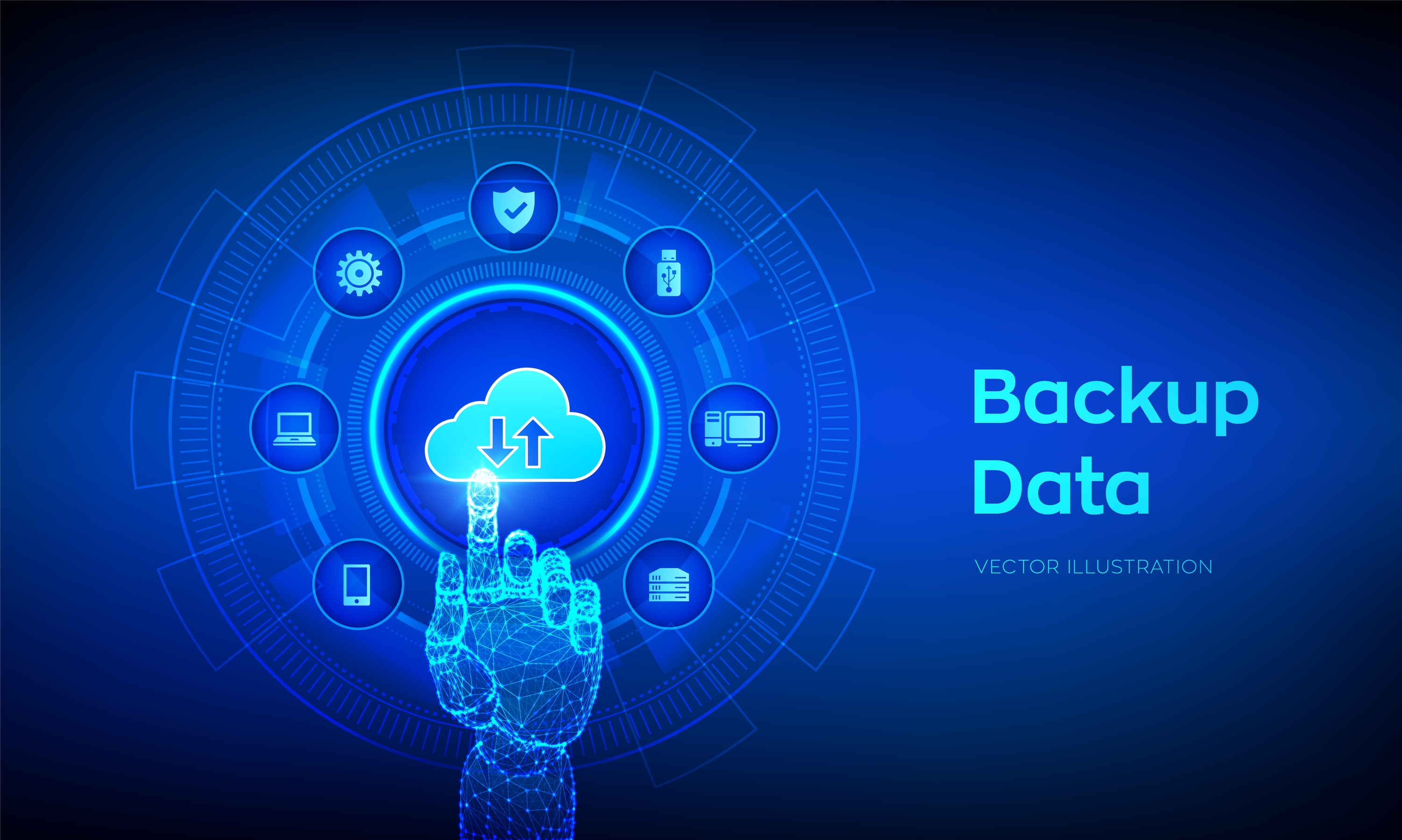
Just about everyone has been through the experience of losing data at one time or another. It might have been personal photos on a smart phone that was lost or company files that were corrupted due to a software conflict.
It’s usually right after that happens that we put data backup on the top of our to-do list.
Most of today’s company file assets are digital. From accounting files to customer records to sales and marketing collateral, each file represents time and money, which is why data loss costs can be significant.
The average cost for a single lost record is $150.00. (IBM Security)
When a ransomware attack occurs, a company can either be devastated or resilient. When a natural disaster strikes your office, you can either lose everything and have to close your doors, or you can regroup and start up operations from another location.
The difference between the scenarios is whether you have a backup and recovery plan in place.
How Backups Protect Your Business Continuity
Backing up all your business data should be one of the most important parts of your business continuity plan. Because so much of a company’s operations are tied to their technology, when it goes down for any reason, it can mean your business is at a standstill.
Sixty percent of companies that suffer major data loss end up closing their doors within six months because they can’t recover.
The goal of business continuity is to mitigate risk, prepare for the worst, and keep your business resilient in the face of multiple scenarios. Here’s how proper data backups help you protect yourself from a variety of disasters.
Accidental Deletion
Mistakes happen, and sometimes entire folders filled with files can be deleted by accident. This is especially dangerous in cloud-based platforms like Office 365, where companies might think the software is retaining their data, so they don’t back it up separately.
A backup of your device and cloud data mean you’re covered in the event of accidental file deletion with a spare copy.
Natural or Manmade Disasters
Hurricanes, floods, tornadoes, fires… all of these can have devastating consequences for business that aren’t properly prepared. When your files are lost along with your office, it’s a very difficult scenario to come back from.
If you’ve done a proper cloud backup of all your devices, then your team can quickly bounce back by recovering your data to new devices at another location and keep your business running while you’re dealing with the physical damages.
Ransomware/Viruses/Malware
When your system is infected by malware in the form of a virus or ransomware, it can corrupt all the data across your network. And those attacks don’t just happen at large companies. 58% of malware victims are small businesses that may have lower IT security defenses than larger enterprise corporations.
If ransomware makes your files unreadable, your best defense is to have another copy of all your data that’s easily recoverable. A reliable backup can greatly mitigate your losses in the face of a major cyberattack.
Hard Drive Failures
Whether it’s a server or desktop, devices can often break down when one of the many moving parts inside has a problem. In some cases, data is still recoverable, in others, it’s not. Hard drives can fail due to a number of reasons, such as:
- Mechanical failure
- Worn out parts
- Manufacturer defect
- Excess heat
- Firmware conflict
This is another case where a backup can save you from losing everything on your computer.
Damage, Loss, or Theft
The office of today is a mobile office, which means laptops and tablets are being used for much of the workload. While these devices make it easy to take your work along with you anywhere, they’re also more easily dropped, lost, or stolen.
Protecting your mobile workforce means ensuring that all devices are backed up properly so you won’t be left with major file loss should something happen to one of them.
What Kind of Backup Mistakes Do Businesses Make?
Many companies may have a false sense of security because they’ve plugged in a backup (at some point) to their office computers. But, unfortunately, many make common backup mistakes that leave them at a loss when it comes time to recover the data that they thought they were backing up properly.
Here are the key backup mistakes that you should avoid.
Not Checking Your Backup Regularly
If you just start it and never look back, you could find that your backup has stalled along the way and hasn’t been backing up for months. You want to regularly check your backup to make sure it’s still operating and copying files properly.
Not Backing Up Cloud Data
Even Microsoft suggests that you back up your data in their cloud software with a 3rd-party tool. Cloud programs like Salesforce and Office 365, do keep a copy of your data, but that’s not the same thing as having a backup that can be recovered if needed.
Running Out of Space
If you don’t check your backup space requirements regularly, your data could be overwriting files you want or have stopped copying new files all together because it’s run out of space.
Not Having a Cloud Backup
If your only backup is a removable hard drive that you keep at your office, what happens if your office is flooded? You lose your computer and the back up too. You can still keep a local copy if you like (that’s a good practice), but you also need to have an off-site cloud backup of all your data to protect you in the case of a catastrophe at your office.
Let Chris’s Tech Repair Help You Keep Your Devices Resilient
Having an IT tech by your side can keep your devices resilient and less likely to fail, which helps keep your business resilient as well. We can help you with backup solutions, device repairs, virus removals and more.
Contact us today for any and all technology needs!
